Understanding Video and Audio Formats in YouTube Downloaders
When you use a YouTube downloader, you're not just saving videos; you're choosing how you want to save them. Today’s downloaders offer a range of formats that cater to diverse needs, from high-quality video playback to compact file sizes for audio. Here’s an in-depth look at the various formats available and why they might be the right choice for your media library.
Popular Video Formats
- MP4 (MPEG-4 Part 14): This is the most commonly supported video format due to its high compatibility with digital devices and media players. MP4 files use the .mp4 file extension and can store video, audio, subtitles, and still images. They are known for balancing quality and file size efficiently, making them ideal for both desktop and mobile devices.
- AVI (Audio Video Interleave): Developed by Microsoft, AVI files are known for their excellent quality and are typically larger in size. They support multiple streaming audio and video, though they are less common on mobile devices due to their larger file size.
- MKV (Matroska Video): MKV is a flexible container format that can hold an unlimited number of video, audio, picture, or subtitle tracks in one file. It is particularly useful for storing multimedia content like movies and TV shows.
- WEBM: A format specifically designed for use on the web, WEBM is supported by most browsers and is optimized for online streaming. It offers high-quality video with smaller file sizes, ideal for downloading and streaming without excessive data usage.
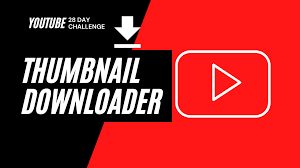
Favored Audio Formats
- MP3 (MPEG Audio Layer III): The most common audio format, MP3 files are appreciated for their relatively small size while maintaining a decent sound quality. This format is universally compatible with audio playback devices.
- WAV (Waveform Audio File Format): For uncompromised audio quality, WAV is the format of choice. Files are larger but provide high-fidelity sound, suitable for audio editing and professional use.
- AAC (Advanced Audio Coding): Known for better sound quality than MP3 at similar bit rates, AAC is widely used in mobile devices and music players.
Choosing the Right Format
Selecting the right format when using a YouTube downloader depends on your specific needs:
- For general use: MP4 is recommended due to its balance of quality and compatibility.
- For archival: MKV supports multiple video and audio tracks in one file, making it perfect for saving films or series with various language tracks.
- For audio-only: MP3 is usually sufficient, but AAC may offer a better listening experience on devices that support it.
User Experience and Compatibility
YouTube downloaders typically provide a user-friendly interface where you can select your desired format before the download begins. This feature is essential for tailoring your downloads to suit your device’s playback capabilities and your personal storage and quality preferences.
Final Insights
YouTube downloaders serve as a versatile tool for saving your favorite videos and music in a format that suits your playback needs and device specifications. By understanding the different formats available, you can optimize your downloading and viewing experience, ensuring that you always have the best quality media at your fingertips.